August 15, 2012
Market your company online with Landscape Ontario
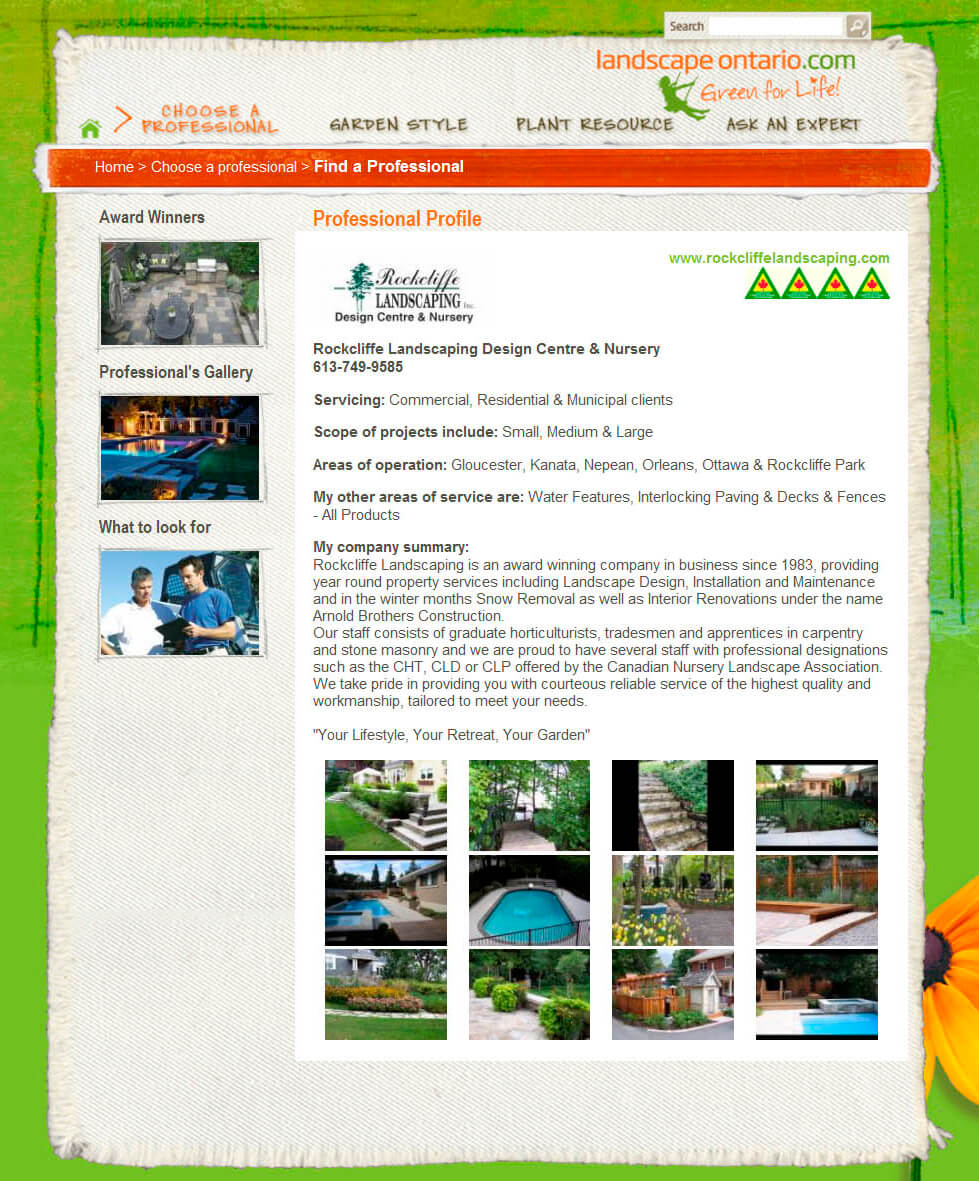
An example of how one member’s page looks on landscapeontario.com, a benifit of membership.
Simply take ten minutes to complete an online Member Profile. Your profile, complete with a link to your main website, will then appear when visitors use the Find a Company function to locate members and services. By entering their postal code, visitors are directed to a specific list of companies in their respective area.
A Member Profile is your very own, self-managed page on landscapeontario.com where you provide the content to market your business. Your company name, phone number, website, industry certifications and areas of service (construction, irrigation, design, etc.) all automatically appear from the information in our membership database. It’s important to keep us up-to-date on your contact information. In addition, you have the ability to add company logo, photos of your work, names of cities and towns you work in and a company summary of 100 words.
Just because you are a member in the LO database, your Member Profile does not automatically go live on our website. You know your business best, and how to market your services. All you need is the Internet to get started, and by following these steps:
- Visit www.horttrades.com.
- Under the Sign In menu, choose My Profile.
- If you don’t have an existing account, provide a valid email address you can access and choose a password. You will then be asked to complete some information about your company to verify you are a member. You must enter your company name exactly as it appears on your membership application.
- Once logged in, click on the Create a Member Profile in the box on the right.
- Be sure to complete the Add Client Addresses step; this ensures your company will come up when potential customers search for members doing business in specific areas. Follow the steps to complete the process.
Once you complete and submit your Member Profile, it needs to be approved by Landscape Ontario staff before it will appear online. This typically happens the same day, or the following business day.
A powerful tool
With your Member Profile created, you have now taken the first step in making it easier for potential customers to find you using the LO website, or anywhere else online (since LO has such a good presence). When visitors to the site search for services you provide in their area, your company, name, phone, number, website and link to your profile page show up in the search results.There is great potential to generate lots of leads for your company with 35,000 unique visitors per month to the Green for Life website.
Questions and comments can be sent to Robert Ellidge, rob@landscapeontario.com. Very detailed, step-by-step instructions on creating a Member Profile function and how it works can be found online at www.horttrades.com/how-to-update-your-member-profile.